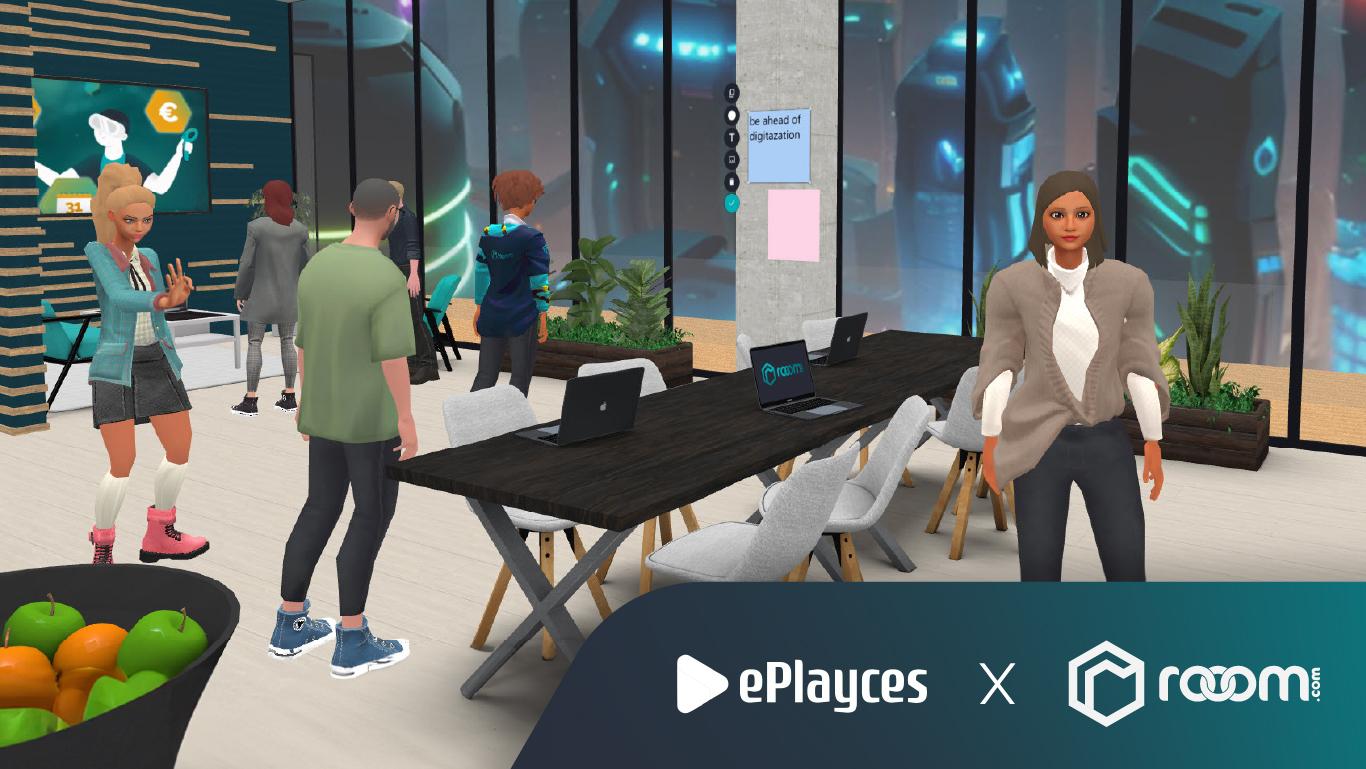Blog
Showcase real estate with virtual staging

- Feature Spotlights
- Blog
With virtual 360° tours in 3D, we have given the culture and real estate sector a powerful marketing tool. Museums, landmarks and real estate can be made available for tours with rooom360, independent of time and location. This attracts customers and makes decision-making processes much easier. With "Virtual Staging", we have developed a new feature that will make real estate marketing in particular even easier.
What is Virtual Staging?
With Virtual Staging or 3D Home Staging, it is possible to individually add 3D objects to scanned objects such as apartments, houses, offices and more.

3D Home Staging in the Real Estate Sector
Real estate agents can use virtual home staging to improve the presentation of unfurnished existing properties or new buildings with virtual interior design. Digital pieces of furniture, plants and decoration can be placed anywhere in the rooms and give a feeling of how living or working in the presented property could look like in the future. This positively influences the imagination of potential tenants and buyers, making the decision-making process much easier and faster. In addition, virtual tours can be carried out simply by calling up a link via browser. In contrast to flat panoramic images or Renderings, rooom's walk-through 3D tours make it possible to get a comprehensive picture of the property and a feeling for proportions. Furthermore, additional information can be stored and linked directly in the tour. This helps all parties involved to save time and effort in finding appointments and getting to the location, and also provides room for intuitive discovery of the property - even from a distance.
Use cases of Virtual Staging
Staging with 3D objects can be extremely useful for several reasons. In the cultural or gastronomic field, for example, content can be added that was missing when the object was scanned. For example, decorative objects in the rooms, a menu or a photo on the wall. New acquisitions such as a cozy armchair in the hotel room can be added later without having to record the entire tour again.
Possible extensions for 360° tours:
- Furniture or exhibits that were not available at the time the scan was taken
- Objects that are no longer available in real life, e.g. pieces from a previous exhibition
- Objects that make bare corners in the 360° tour more appealing and stimulate the imagination
- Virtual staging of seasonal objects (such as Easter or Christmas decorations)
How does virtual home staging work?
In the trailer we show how Virtual Staging with rooom can look like:
The paid application can be accessed via our online platform. Already existing tours can then be easily created as so-called showcases. If you do not yet have a 360° tour available, you can simply order a 3D scan via rooom360. After clicking on a showcase, an extensive 3D object catalog is available via a search bar for the further modification of the 360° tour. Users simply select a category such as tables, cabinets or carpets and choose a suitable object. This can then be placed directly in the digital tour at the desired position and individually aligned. It is also possible to upload your own 3D models via our platform. The virtual staging enhanced tour then receives its own link and can be embedded and shared separately from the original 3D tour. So it is also possible to use and share the object in different variations.
You want to get started with Virtual Staging? Get in contact with us!