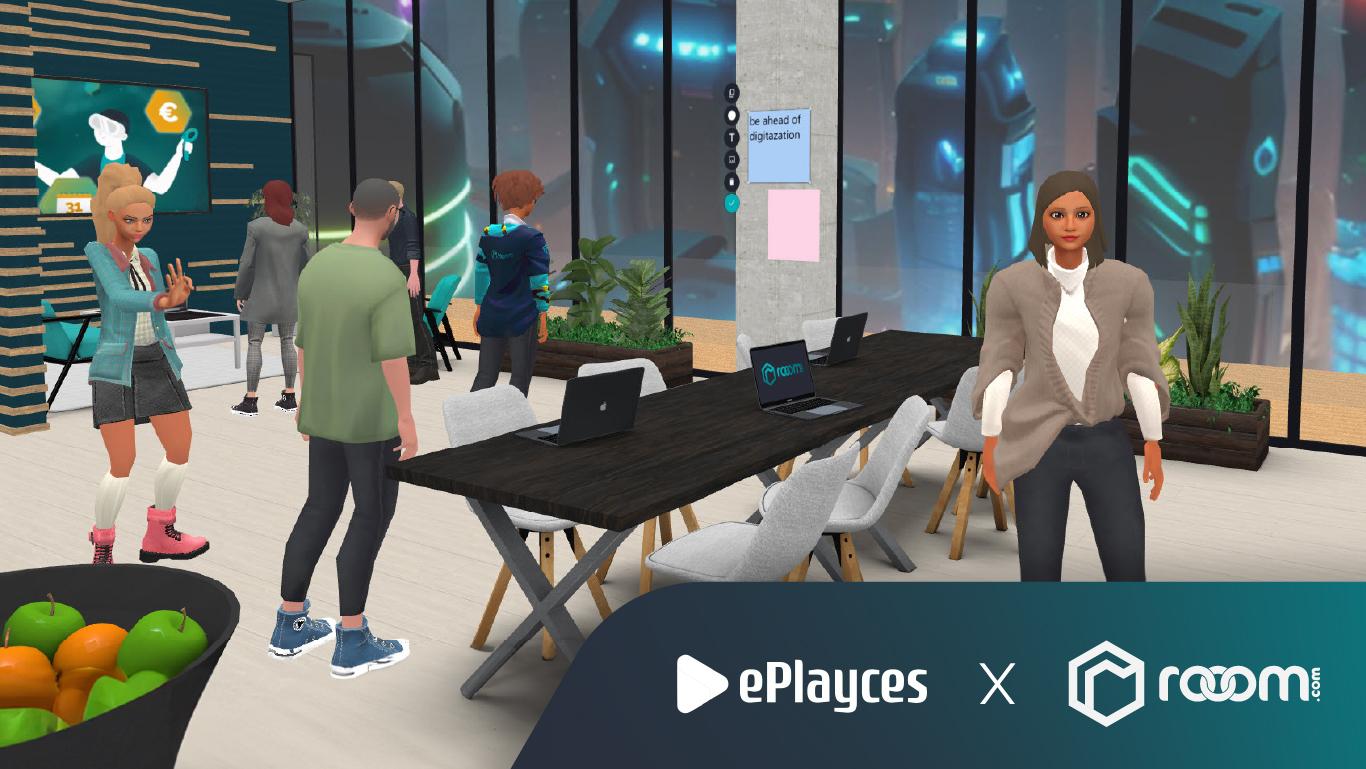Blog
Creating Virtual Spaces Just Got Easier

- How to Metaverse
- Feature Spotlights
- Blog
Many are familiar with the term Content Management System (or CMS for short) from the software and marketing environment. A CMS allows online marketers, for example, to manage content on a website or create a blog without having to program. But a CMS can be useful not only for websites and online stores. Companies that provide content in the Metaverse face the challenge of having to update it regularly and tailor it to different target groups. After all, only those who offer relevant content will be successful – this applies to SEO as well as to Metaverse marketing.
How to create your own virtual spaces
Virtual showrooms are a popular marketing tool in the Metaverse. In these walkable and interactive 3D spaces, brands and products can be presented, information visualized and consulting offers integrated. With a Metaverse CMS, it is possible to easily create and edit such virtual spaces yourself – without any coding skills or development costs. An easy-to-use 3D platform like rooomSpaces is even a suitable tool for beginners to effortlessly create their first content for application in the Metaverse. This does not even require downloading the software or an app, because the platform runs web-based.
When creating a virtual space, the easiest option is to use templates. As with a website, templates for 3D spaces provide a ready-made design and a certain structure. For example, there are virtual offices, conference rooms, lobbies or boutiques. But also predefined beach, forest, underwater or sci-fi environments can be an option. Depending on which values your brand conveys and which target group you want to address, you can simply choose a suitable template and then fill it with your own content. With the CMS software it is then possible to place and edit elements such as walls, windows, furniture and other objects. It is also easy to import existing 3D models into the space and insert your own products, for example. These 3D models can even be created by novices themselves with the help of product photos. By uploading logos, branding and marketing materials, the template space is then transformed piece by piece into an individual brand presence.

In addition to using them as showrooms for sales and marketing purposes, there is a wide range of possible applications for virtual spaces. 3D spaces can equally serve as a platform for communities and virtual events. They also offer great potential in the education sector as interactive learning environments. You can use them for simulations, training, and collaborative projects to bring teams from different locations together to work in unison.
Discover the wide variety of virtual spaces
With rooomSpaces, you get access to a comprehensive catalog of space templates. Which theme fits your brand the best?
10 tips for Metaverse showrooms
- Take a close look at the needs of your target group. Are they reflected in the design and aesthetics of the virtual showroom?
- You should define clear goals right from the start and measure success later with suitable metrics. Examples are the number of visitors, conversion rate or dwell time.
- Consider the scalability of your project. When planning, keep in mind that the showroom can be expanded in the future to present new products or topics.
- Make the product experience interactive by incorporating gamified elements, animations, audio and video content.
- Use only minimal decoration and furniture. This way, you can focus on valuable content and your products while keeping the loading time short for visitors entering the space.
- Integrate the showroom into your website or online shop. There should also be a seamless connection the other way around, for example to be able to order products directly from the showroom. Don't forget to include the showroom in marketing campaigns, social media, newsletters, etc. to attract guests.
- Make sure that your guests have a great experience. For this, the showroom should be accessible from all devices and without downloading and have an intuitive navigation.
- Place special emphasis on data protection. A GDPR-compliant software secures the privacy of your guests.
- Allow enough time for testing. It’s worth trying out and comparing several variations.
- Collect user feedback, for example through a feedback form in the virtual space. This way, you can continue to optimize your showroom in the future.
What’s new with rooomSpaces
There are good news for all those who set up virtual spaces themselves and manage the content of 3D showrooms. The Space Editor, the CMS tool of rooomSpaces, recently got a new and more user-friendly interface. The update makes setting up 3D spaces even easier and comes with exciting new features. During the beta phase, all users have the opportunity to submit feedback and contribute to the further optimization of the platform.

With the optimized menu, there is now more structure and overview while editing virtual spaces. The object list ensures that you never lose an object again, and the function for showing and hiding individual elements is ideal for A/B tests. A counter serves as a useful tool for performance monitoring and optimization, and the media library lets you find all uploaded files immediately. We have also made it easier to set navigation spots and move objects such as furniture with a positioning assistant. The newly integrated screenshot function is great for sharing designs and getting feedback from customers. And the icing on the cake: The interface is now available in both dark and light modes. For those who want to delve deeper, our Help Center provides a number of helpful articles and tutorials on how to use the new features.
Coming soon: Space planner
3D software and free space planner apps make it possible to digitize real spaces or draw floor plans. For example, the interior of a living room or kitchen can be planned virtually. Subscribe to the rooomNewsletter to ensure you don't miss any future updates!
To sum up: Setting up virtual spaces has never been easier. In four easy steps you can get started in the Metaverse business:
- Find the fitting software and sign up
- Select space templates
- Set up, edit and upload content
- Invite guests, and you’re done!